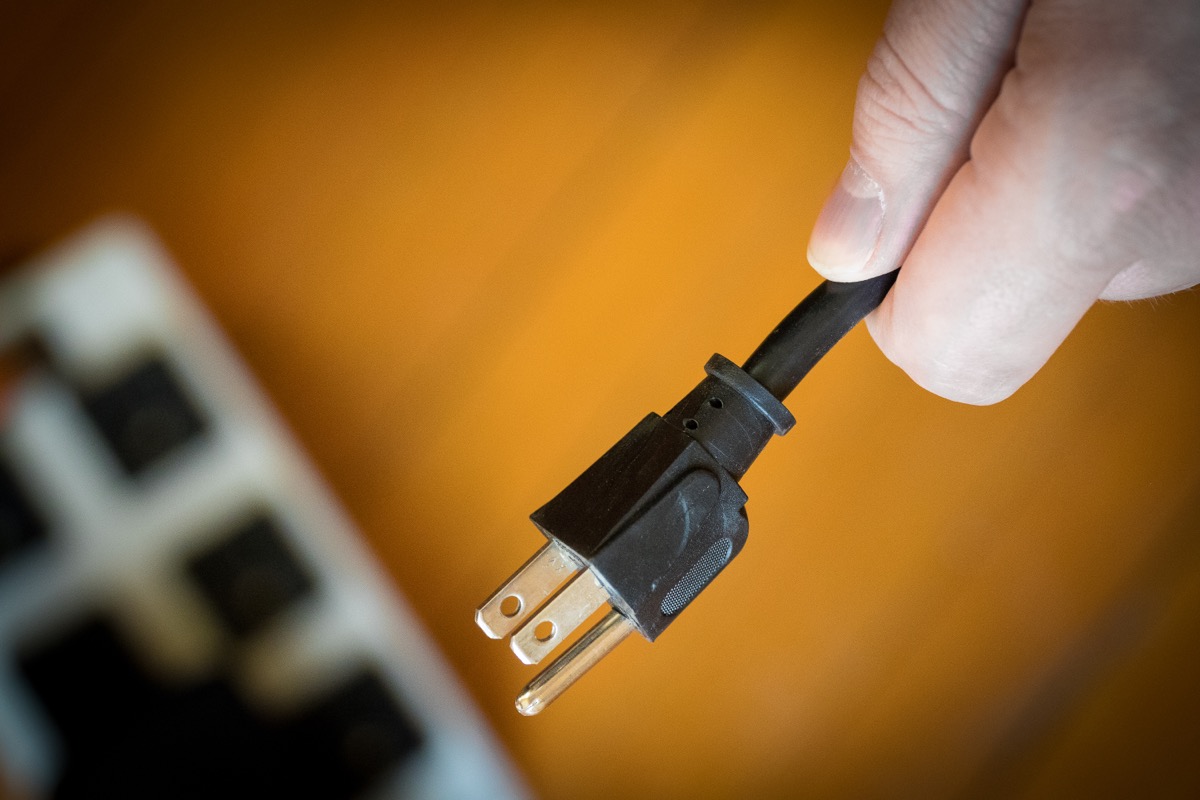On April 8, the Consumer Product Safety Commission (CPSC) announced that Verizon had recalled approximately 2.5 million of its Ellipsis Jetpack mobile hotspots. The affected devices measure 3.5 inches in width and 2.25 inches in height, and can be identified by a sticker on the Jetpack’s charging cable that reads “Compatible: FWC MHS900L, Model: FWCR900TVL, DC151030.” The devices were sold at Verizon stores, on the Verizon website, and were distributed to additional retailers and school districts between April 2017 and March 2021. For the latest safety news delivered straight to your inbox, sign up for our daily newsletter.ae0fcc31ae342fd3a1346ebb1f342fcb The CPSC reports that the Ellipsis Jetpack hotspots subject to the recall could present a serious safety risk to those who continue to use them. According to the recall notice, the devices’ lithium ion battery is subject to overheating, leading to the potential for customers being burned or the device setting fire to its surroundings. The CPSC reports that, as of the recall date, Verizon had received 15 reports of the device overheating; in six instances, the device caused fire damage to a user’s floor or bedding. In two instances, users were burned by the hotspot. And for more safety hazards hiding in plain sight, The FDA Says This Supplement Could Present a “Life-Threatening” Health Risk. If you have the hotspot subject to the recall at home, you can contact Verizon for refund information at www.EllipsisJetpackRecall.expertinquiry.com or www.verizon.com, clicking the “recalls” link on the latter site. You can also get in touch with the company by phone at 855-205-2627 between 8 a.m. and 10 p.m. ET. Verizon will also be contacting consumers known to have purchased the affected hotspots, as well as school districts who received them. If you or your children were provided a hotspot through their school, Verizon recommends getting in touch with the school regarding the return process. Until the device can be returned, the recall notice recommends, “Powering the unit off, unplugging it from its power source and store in a place away from children, on top a hard surface with adequate ventilation around the unit and away from combustibles.” If you need to continue using the affected hotspot for internet access until it can be replaced, there are a few ways to reduce your risk of injury or property damage. The recall notice recommends powering the device on, plugging it in, and enabling the two automatic software updates it should receive. Once this is done, the company recommends keeping the device turned on while it is plugged in, and both turning it off and unplugging it when it is not in use. And if for more tech troubleshooting, If You See This Message on Your Roku, Report It Immediately, Experts Say.